Settings
Theme Selection
GitNotebooks has a dark mode.
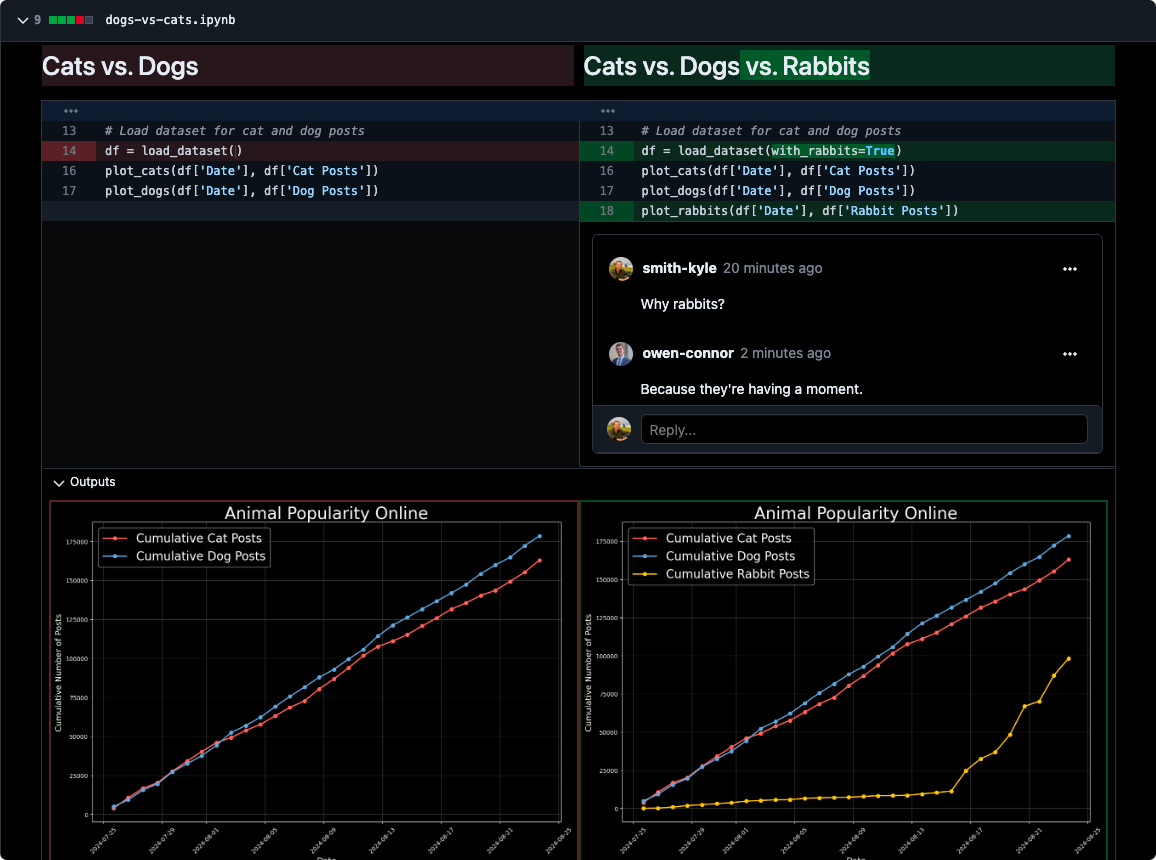
To change the theme:
- Sign in
- Select your user avatar on the top right
- Choose a theme
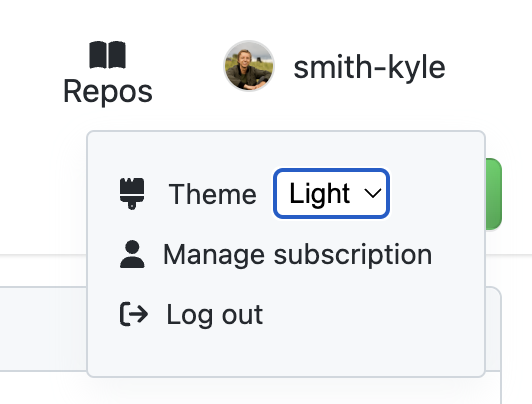
Notebook Settings
To access notebook diff settings open the gear icon to the right of the pull request title.
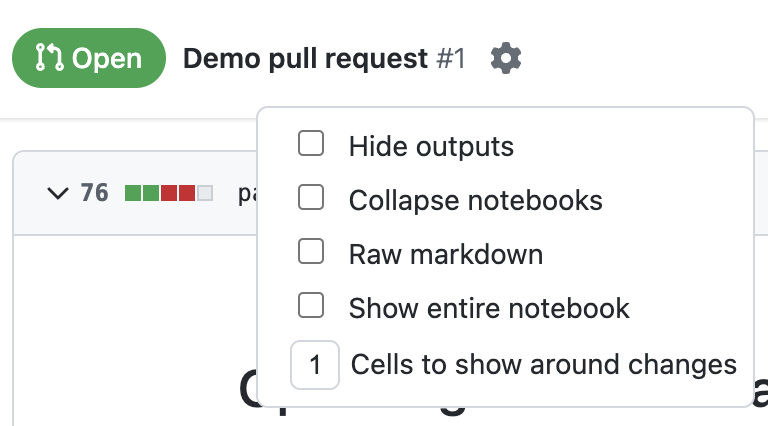
These settings will apply to all notebook diffs.
Hide Outputs
Enabling Hide Outputs will collapse all cell outputs.
Collapse Notebooks
Enabling Colapse Notebooks will collapse the notebooks by default. This can be helpful if you have a lot of changed notebooks to review and you'd rather see them one at a time.
Raw Markdown
Enabling Raw Markdown will show the markdown cells in their unrendered format.
Note that markdown comments will work for both rendered and unrendered markdown comments. If a comment is made to markdown in a rendered format they will appear in the unrendered view and vice versa.
Show Entire Notebooks
Enabling Show Entire Notebook will render the entire notebook, not just the changed cells. By default GitNotebooks will show
only the cells that have changed with a single cell above and below for context. The change this setting more precisely, see Cells to show around changes
Cells to show around changes
You can control how many unchanged cells appear above and below a changed cells. If you only want to see changed cells without their surrounding context,
set Cells to show around changes to 0.