GitNotebooks Enterprise Security
This page offers an overview of GitNotebooks security-related features. Note that while there are many ways to configure GitNotebooks we'll only discuss the most secure configuration here.
Everything on this page applies to both self-hosted and managed Enterprise instances. A managed instance is just a self-hosted instance that we run for you (outside your VPN), configured as follows:
- GitNotebooks web application servers and image storage run in AWS.
- All secrets are stored in AWS Secret Manager, with audit trails enabled.
- All data is stored in RDS with TLS communication required, data encypted at rest, not internet-facing
Architecture
This is the recommended architecture for a self-hosted deployment, which is also used for the managed Enterprise instances. The diagram summarizes the various components and how they communicate:
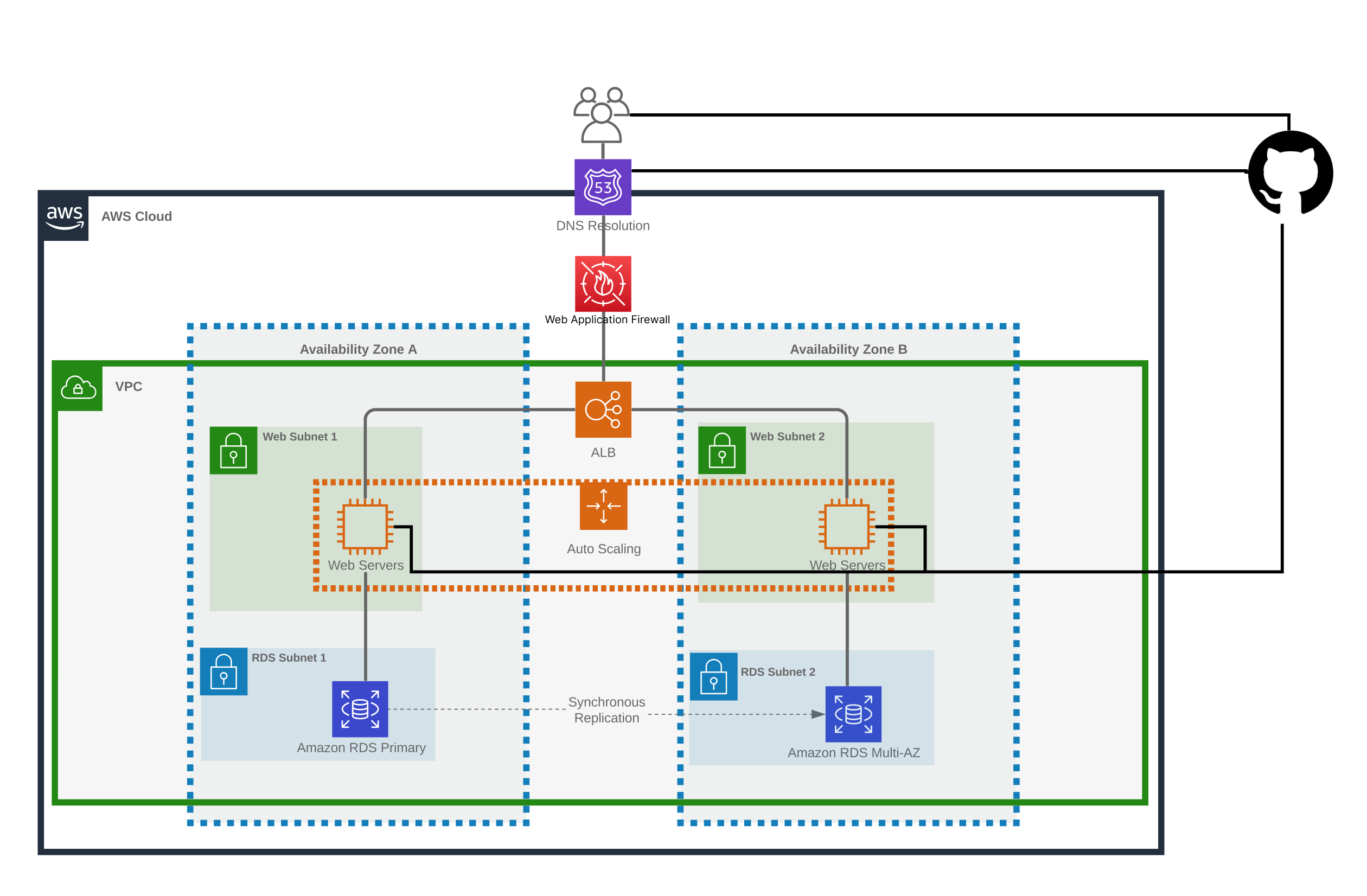
If using GitHub Enterprise Server, all network traffic remains within your corporate VPN.
Note: While we replicate the deployment across two Availability Zones for Managed Enterprise accounts, this is not strictly necessary for Self-Hosted.
Network Security
This is the recommended network security configuration for a self-hosted deployment, which is also used for the managed Enterprise instances. The table summarizes the inbound/outbound rules for each components as well as their internet configuration. In the case of Self-Hosted with GitHub Server, the application load balancer should not be internet facing, and only accept requests within the corporate VPN.
| Service | Inbound | Outbound | Internet-Facing | Internet Access |
|---|---|---|---|---|
| Application Load Balancer | TCP:80 (redirect to 443) TCP:443 GitHub and Corporate VPN | TCP:3000 Web application security group | Yes | N/A |
| Web application instance | TCP:3000 ALB security group | TCP:443 GitHub TCP:443 Bugsnag | No | Yes |
| RDS Postgres | TCP:5432 Web application security group | None | No | No |
Data Encryption
Data Encyption At Rest
There are two pieces of sensitive data stored by the application. Both are AES encypted at rest:
- GitHub Auth Tokens
- Comment Body
In the case of self-hosted, the encyption key is generated by you. It's recommended that this key be stored in a secrets manager and mounted into the container image by reference.
Data Encyption in Transit
For Managed Enterprise accounts, the following components use TLS encyption:
- Application Load Balancer
- Database
- GitHub Enterprise
It is recommended that network traffic be encrypted similarly for self-hosted deployments.
Authentication
GitNotebooks relies entirely on GitHub Enterprise (GHE) for authentication. If you've configured your GHE instance to use SSO via SAML then GitNotebooks will use that too. There are no separate local user accounts to maintain within Gitnotebooks.
When a user signs in, GitNotebooks obtains and stores an OAuth token that lets it operatore on the user's behalf within the scopes that were granted. GitNotebooks needs the following scopes:
- Repo (read and write)
- Pull requests (write)
- Metadata (read and write)
Authorization
Authorizations in GitNotebooks are inferred from the permissions granted to users in GHE, i.e. repository read/write/admin and organization owner. There are no separate roles or authorizations maintained within GitNotebooks.
Data Flow
The following diagrams illustrate the two primary workflows of GitNotebooks
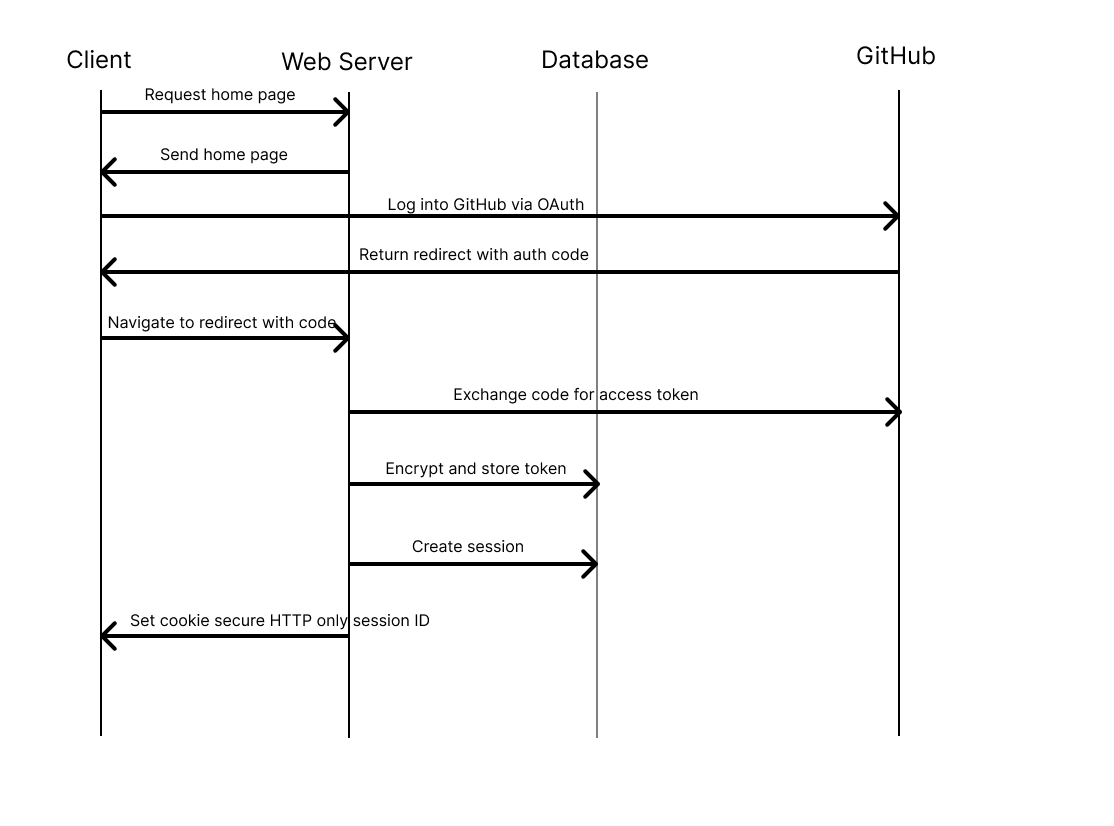
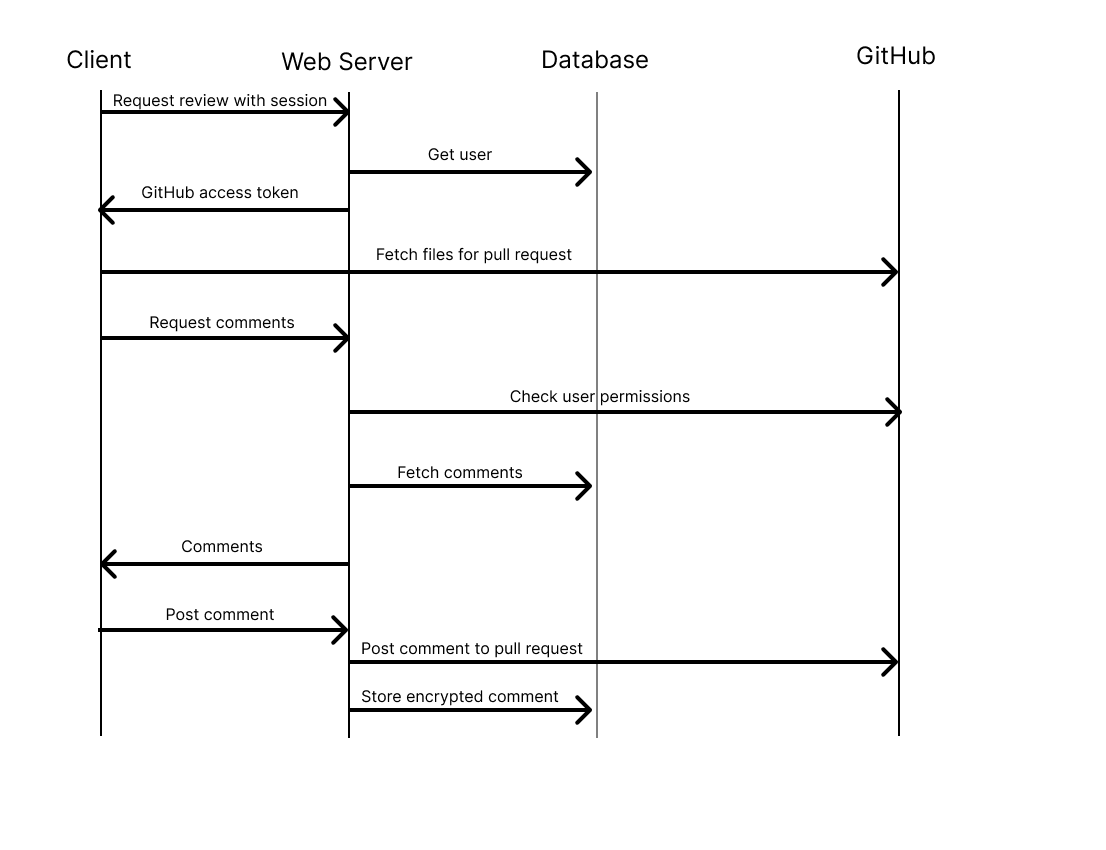
Frequently Asked Questions
Does the self-hosted application send any network requests to GitNotebooks?
Yes, as of version 1.1.0 self-hosted installations make a network request once per day to our license server to ensure that the customer has an authorized installation of GitNotebooks.
Does GitNotebooks have access to any Self Hosted data?
No, all data is stored within your own cloud environment. GitNotebooks does not have access to any of your data.